When it's time for your meeting, navigate to that meeting's home page and click Start your meeting now.
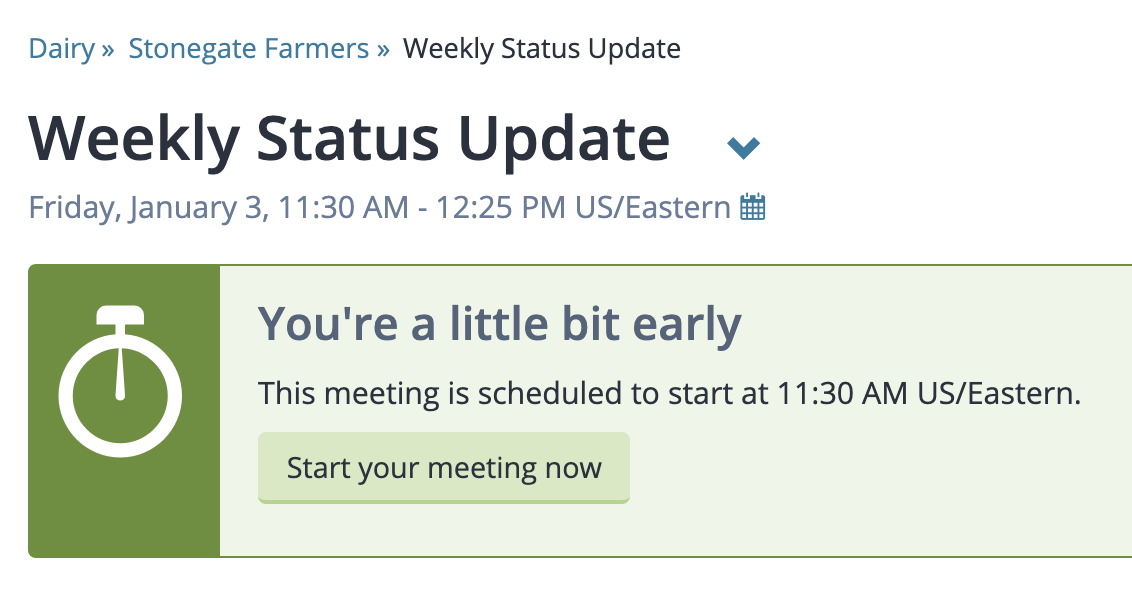
Start your meeting
You can also click on Dashboard in the top navigation, and select Start under "Today's Meetings."
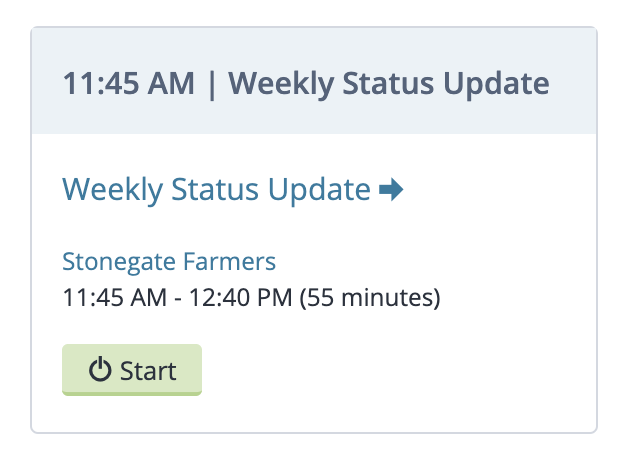
Start Meeting on Dashboard
Note that prior to starting the meeting, any attendees who have clicked on the meeting link will be presented with the agenda and text stating that the meeting is due to start.
Once you've started the meeting, the collaborative meeting-in-progress view appears, providing a shared space in which your group can focus on the topic under discussion, review documents, take notes and capture action items and decisions.
Any in-meeting actions, such as changing agenda items or adding a note, will immediately propagate to all participants.
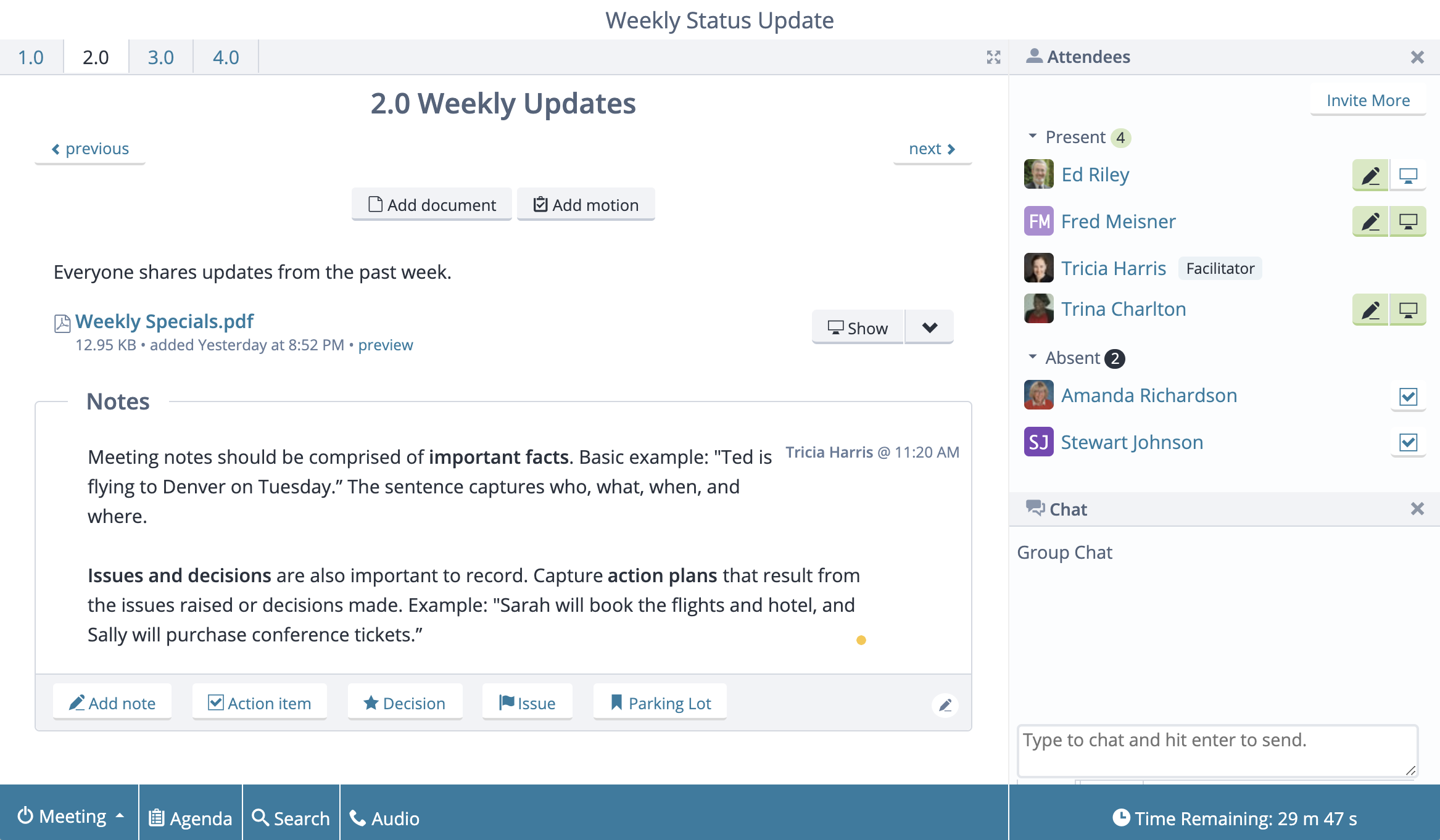
Meeting in progress
Be sure to join the audio portion of your meeting, and then help others join if needed.
