The tools available on the your Account page let you control how you appear in Lucid Meetings, your access and your preferences.
To get to your account page:
- Click the Account link in the left navigation menu, or
- Follow this link
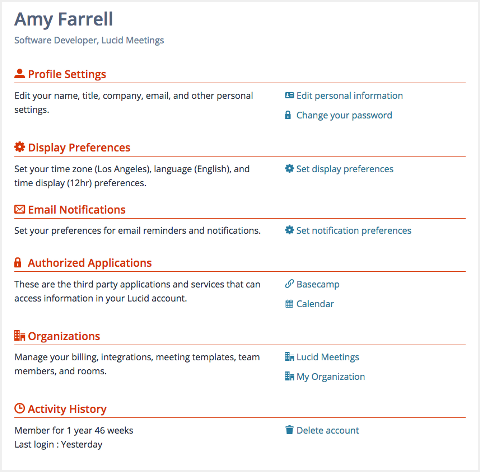
Access links to update your profile, preferences, and more
From here, you can:
- Edit your profile settings
Set your name, contact information and preferences. You can also upload a picture or avatar, which we highly recommend. Communication and collaboration is easier when you have an image of who is on the other end of the phone. - Set your display preferences
Choose the language and time zone you want Lucid Meetings to use to display information to you. - Set email notification preferences
Lucid Meetings will send you some reminders by email automatically, if you so choose. Included in these are a reminder email 10 minutes before a meeting is to start, and a morning reminder email on days with scheduled meetings. - Review and manage authorized applications
If your organization used integrated services, you may have logged in and authorized a connection between those services and Lucid Meetings. You can see and remove that access here. - Visit your organizations
You'll see a link to the organization home for each organization you manage. - Delete account
Oh no! If you must delete your account, you can do so here. This will permanently delete your contact information and any organizations you own from Lucid Meetings. Your name will continue to be shown for meetings you attended in organizations you do not own as part of the attendance record, but these records will no longer be tied to your account or contact information in any way.
